CIMB offers two different kinds of home loan calculators. First, Calculator for Monthly Home Loan Installments This tool determines the monthly payment for your loan amount depending on the loan amount, credit term, and interest rate. It’s an easy tool to quickly determine how affordable you are. Secondly, the Property Affordability Calculator This calculator looks at your income, spending, and preferred loan terms more thoroughly. Before asking for a loan, it helps you determine whether you can easily make the monthly installments. The two calculators are just informative and do not ensure loan approval. You need to contact CIMB if you want further specifics about your eligibility.
Calculator for Monthly House Loan Installments
This calculator is easy to use and uncomplicated. All you have to do is enter these three pieces of data
Loan amount:
The total that you wish to borrow.
Loan period:
The length of time during which you must pay back the loan.
Interest/Profit Rate:
The interest rate that the loan will incur for you.
Property Affordability Calculator
This calculator gives you a better indication of how much you can afford to borrow because it is more detailed and considers your financial status. You must enter the following data:
Gross Monthly Income: The amount you make each month before deducting taxes.
Monthly Net Incom Your monthly net income, or income after deductions and taxes
Total Monthly Costs: The average of your monthly costs
Loan Period: How many years do you wish to pay back the loan?
Rate (percentage annually)
After you input these data, the calculator will display the highest loan amount you can afford
Your anticipated monthly payback sum. A debt-to-income (DTI) ratio, gauges how well you can manage debt.
key inputs for a specific home loan calculator
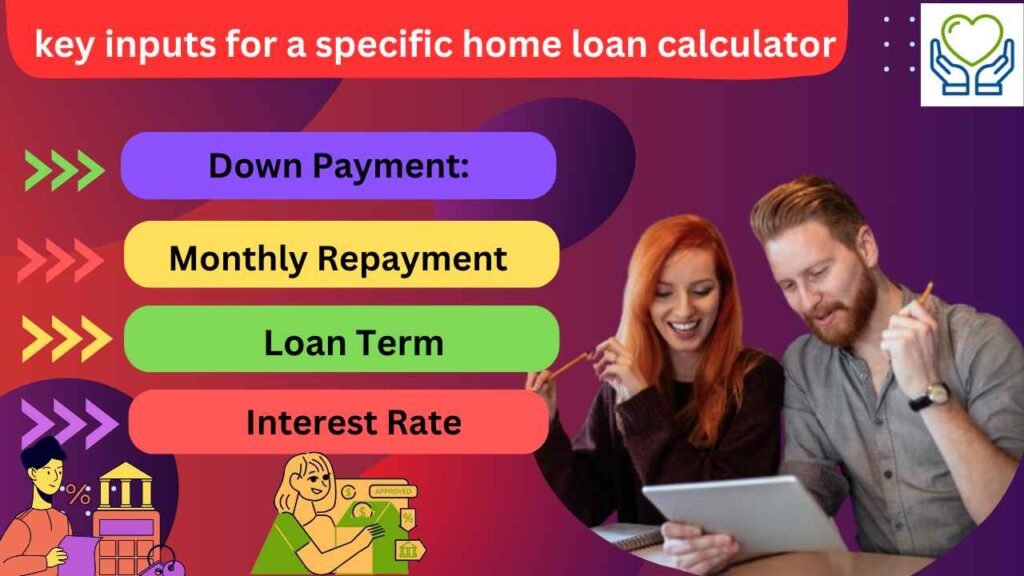
Down Payment:
Please state whether you can put down a down payment for the real estate. If not, enter nothing in this area.
Monthly Repayment
Regardless of the other values you enter, this field is usually the calculator’s result. It indicates the probable amount of the payment you make every month
Loan Term
You have the option to choose a 35-year loan term or one that guarantees you will pay down all of the debt before you turn 70.
Interest Rate
Enter the specific interest rate offered for your loan.
Tips for Using the CIMB Home Loan Calculator
- Be Honest: Enter the correct figures. The calculator can then provide you with the finest
guidance. - Don’t be afraid to ask questions if you’re unsure: To help interpret the results, ask a friend or
a family member you can trust. - Take Your Time: Choosing a home is similar to selecting the ideal wardrobe. Use the calculator
slowly to determine what fits best inside your budget.
Conclusion
Your reliable buddy, the CIMB Property Loan Calculator, can help you every step of the way when
you purchase a property. Its goal is to guarantee accessibility and simplicity for all users by staying
away from complicated jargon.
Thus, don’t be scared to use the CIMB (Home Loan Calculator) if you’ve always wanted a house.





